Pulchowk-Campus-Network-Design
Pulchowk Campus Network Configuration
Overview
This project outlines the network configuration for Pulchowk Campus, designed to optimize connectivity across various departments and facilities. The network is segmented into 6 areas, 7 departments, 3 hostels and a teacher quarter, along with specialized VLANs and subnets for different units like the e-library and administrative offices.
Network Architecture
- Areas Covered: 6
- Departments: 7
- Hostels and Teacher Quarters: 3
- Special Units: E-library, E-attendance Server, and Administration (White House)
- VLANs: 3 (Block A, B, C across 3 floors)
- Servers: Primary and Secondary DNS, Web Server
- ISP: NTC with 1 dedicated line
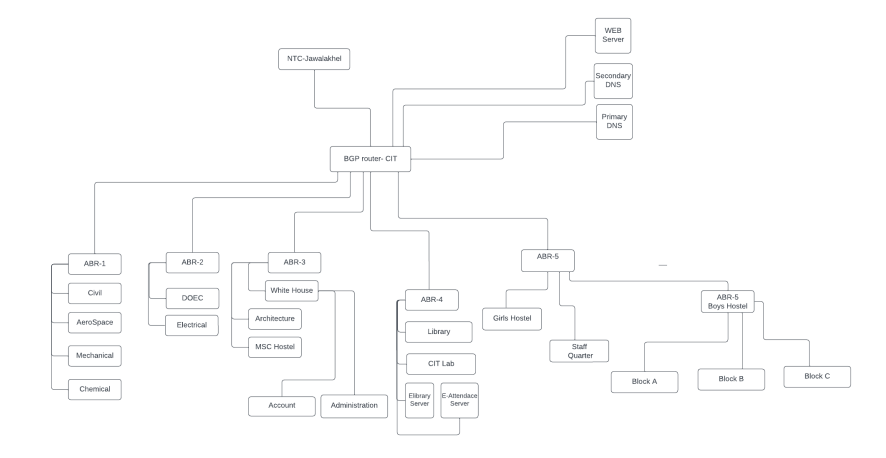
Architecture
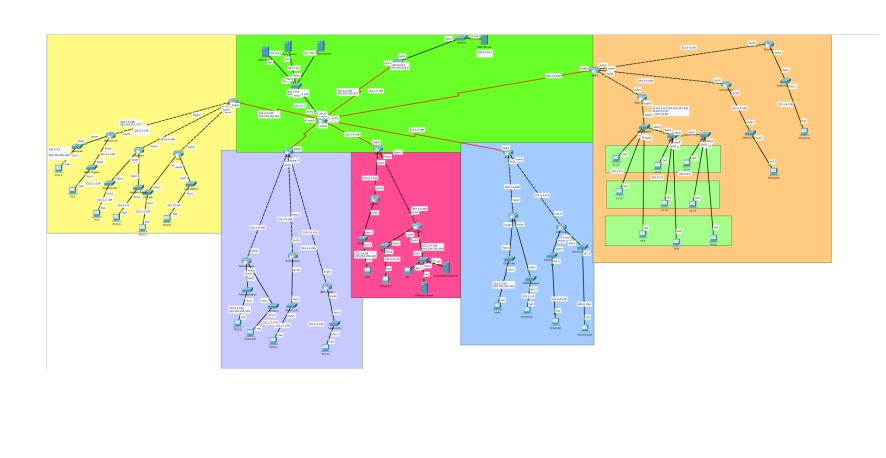
Subnetting Details
The network is meticulously divided into multiple subnets to ensure efficient data routing and isolation between departments. The subnets range from /25 to /30 masks accommodating various host requirements from servers to departmental networks.
| SN | Name | Hosts | Network Address | Slash | Mask | Broadcast | Wildcard |
|---|---|---|---|---|---|---|---|
| 1 | CIT Server | 100 | 222.2.0.0 | /25 | 255.255.255.128 | 222.2.0.127 | 0.0.0.127 |
| 2 | MSC Hostel | 60 | 222.2.0.128 | /26 | 255.255.255.192 | 222.2.0.191 | 0.0.0.63 |
| 3 | Girls Hostel | 60 | 222.2.0.192 | /26 | 255.255.255.192 | 222.2.0.255 | 0.0.0.63 |
| 4 | Applied Depart | 50 | 222.2.1.0 | /26 | 255.255.255.192 | 222.2.1.63 | 0.0.0.63 |
| 5 | Civil Depart | 50 | 222.2.1.64 | /26 | 255.255.255.192 | 222.2.1.127 | 0.0.0.63 |
| 6 | Mechanical Depart | 50 | 222.2.1.128 | /26 | 255.255.255.192 | 222.2.1.191 | 0.0.0.63 |
| 7 | Architecture Depart | 50 | 222.2.1.192 | /26 | 255.255.255.192 | 222.2.1.255 | 0.0.0.63 |
| 8 | DOEC Depart | 50 | 222.2.2.0 | /26 | 255.255.255.192 | 222.2.2.63 | 0.0.0.63 |
| 9 | Electrical Depart | 50 | 222.2.2.64 | /26 | 255.255.255.192 | 222.2.2.127 | 0.0.0.63 |
| 10 | Applied Lab | 50 | 222.2.2.128 | /26 | 255.255.255.192 | 222.2.2.191 | 0.0.0.63 |
| 11 | Civil Lab | 50 | 222.2.2.192 | /26 | 255.255.255.192 | 222.2.2.255 | 0.0.0.63 |
| 12 | Mechanical Lab | 50 | 222.2.2.0 | /26 | 255.255.255.192 | 222.2.2.63 | 0.0.0.63 |
| 13 | DOEC Lab | 50 | 222.2.3.64 | /26 | 255.255.255.192 | 222.2.3.127 | 0.0.0.63 |
| 14 | Electrical Lab | 50 | 222.2.3.128 | /26 | 255.255.255.192 | 222.2.3.191 | 0.0.0.63 |
| 15 | Administration | 30 | 222.2.3.192 | /27 | 255.255.255.224 | 222.2.3.223 | 0.0.0.31 |
| 16 | Account | 30 | 222.2.3.224 | /27 | 255.255.255.224 | 222.2.3.255 | 0.0.0.31 |
| 17 | Block A | 20 | 222.2.4.0 | /27 | 255.255.255.224 | 222.2.4.31 | 0.0.0.31 |
| 18 | Block B | 20 | 222.2.4.32 | /27 | 255.255.255.224 | 222.2.4.63 | 0.0.0.31 |
| 19 | Block C | 20 | 222.2.4.64 | /27 | 255.255.255.224 | 222.2.4.95 | 0.0.0.31 |
| 20 | Library | 10 | 222.2.4.96 | /28 | 255.255.255.240 | 222.2.4.111 | 0.0.0.15 |
| 21 | CIT-Lab | 10 | 222.2.4.112 | /28 | 255.255.255.240 | 222.2.4.127 | 0.0.0.15 |
| 22 | E-servers | 10 | 222.2.4.128 | /28 | 255.255.255.240 | 222.2.4.143 | 0.0.0.15 |
| 23 | CIT - NTC | 2 | 222.2.4.144 | /30 | 255.255.255.252 | 222.2.4.147 | 0.0.0.3 |
| 24 | CIT - ABR-1 | 2 | 222.2.4.148 | /30 | 255.255.255.252 | 222.2.4.151 | 0.0.0.3 |
| 25 | CIT - ABR-2 | 2 | 222.2.4.152 | /30 | 255.255.255.252 | 222.2.4.155 | 0.0.0.3 |
| 26 | CIT - ABR-3 | 2 | 222.2.4.156 | /30 | 255.255.255.252 | 222.2.4.159 | 0.0.0.3 |
| 27 | CIT - ABR-4 | 2 | 222.2.4.160 | /30 | 255.255.255.252 | 222.2.4.163 | 0.0.0.3 |
| 28 | CIT - ABR-5 | 2 | 222.2.4.164 | /30 | 255.255.255.252 | 222.2.4.167 | 0.0.0.3 |
| 29 | ABR1-Mechanical | 2 | 222.2.4.168 | /30 | 255.255.255.252 | 222.2.4.171 | 0.0.0.3 |
| 30 | ABR1-Applied | 2 | 222.2.4.176 | /30 | 255.255.255.252 | 222.2.4.179 | 0.0.0.3 |
| 31 | ABR1-Civil | 2 | 222.2.4.180 | /30 | 255.255.255.252 | 222.2.4.183 | 0.0.0.3 |
| 32 | ABR2-White House | 2 | 222.2.4.184 | /30 | 255.255.255.252 | 222.2.4.187 | 0.0.0.3 |
| 33 | ABR2-Architecture | 2 | 222.2.4.188 | /30 | 255.255.255.252 | 222.2.4.191 | 0.0.0.3 |
| 34 | ABR2 -Msc Hostel | 2 | 222.2.4.192 | /30 | 255.255.255.252 | 222.2.4.195 | 0.0.0.3 |
| 35 | ABR3-Library | 2 | 222.2.4.196 | /30 | 255.255.255.252 | 222.2.4.199 | 0.0.0.3 |
| 36 | ABR3-CIT Lab | 2 | 222.2.4.200 | /30 | 255.255.255.252 | 222.2.4.203 | 0.0.0.3 |
| 37 | ABR3-Library | 2 | 222.2.4.204 | /30 | 255.255.255.252 | 222.2.4.207 | 0.0.0.3 |
| 38 | ABR4-DOEC | 2 | 222.2.4.208 | /30 | 255.255.255.252 | 222.2.4.211 | 0.0.0.3 |
| 39 | ABR4-Electrical | 2 | 222.2.4.212 | /30 | 255.255.255.252 | 222.2.4.215 | 0.0.0.3 |
| 40 | ABR5-Girls Hostel | 2 | 222.2.4.216 | /30 | 255.255.255.252 | 222.2.4.219 | 0.0.0.3 |
| 41 | ABR5-Quarter | 2 | 222.2.4.220 | /30 | 255.255.255.252 | 222.2.4.223 | 0.0.0.3 |
| 42 | ABR5-Boys Hostel | 2 | 222.2.4.224 | /30 | 255.255.255.252 | 222.2.4.227 | 0.0.0.3 |
| 43 | Quarter | 2 | 222.2.4.228 | /30 | 255.255.255.252 | 222.2.1.231 | 0.0.0.3 |
DNS Server Configuration
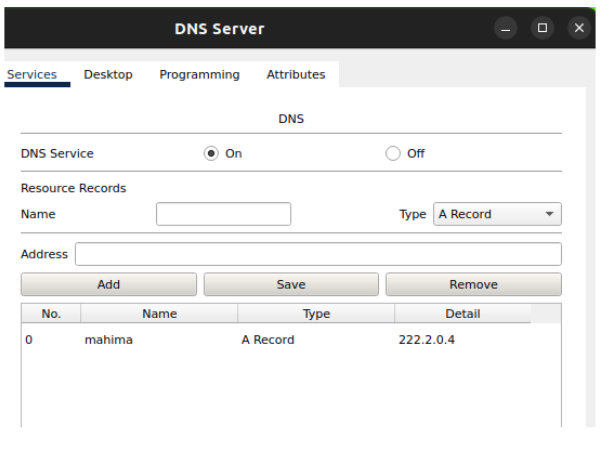
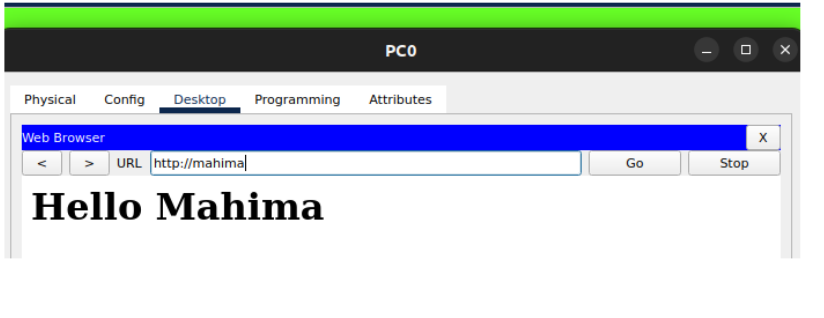
Route to ISP from mechanical Department (sample)
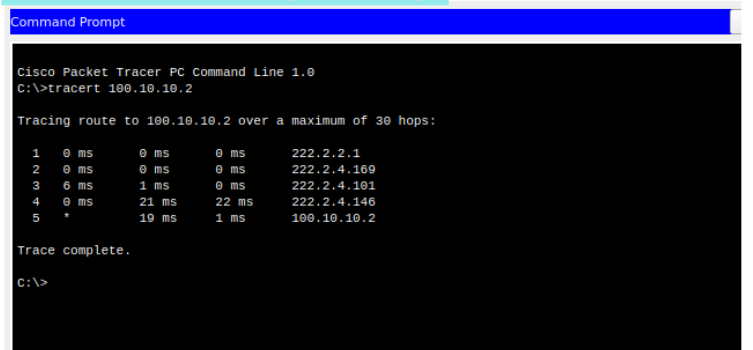
Inter Area communication ( Civil Depart to Girls Hostel)
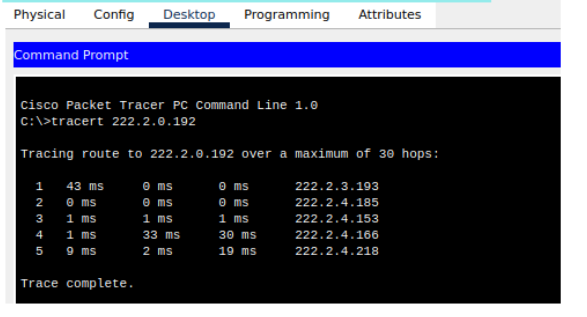
All random networks forwarded to ISP
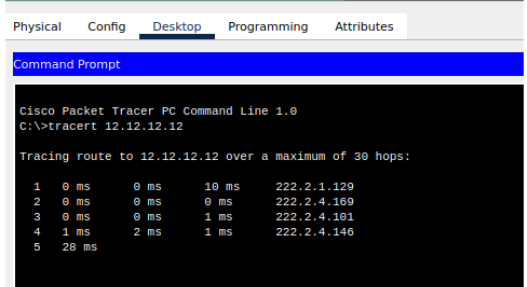
VLAN
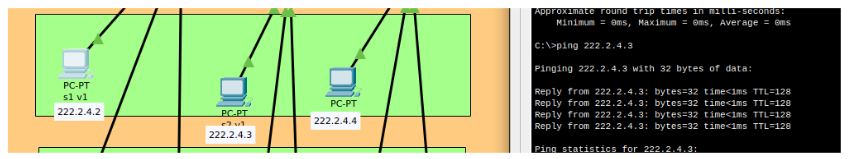
Key Features
- Subnetting Implementation: Provides detailed host distribution across different network segments.
- DNS and Server Configurations: Ensures robust internet service and intranet reliability.
- Router and VLAN Configuration: Facilitates effective traffic management and security within the campus network.
Configuration Highlights
- OSPF Routing: Implemented for seamless internal connectivity.
- Traffic Forwarding: Configured to handle traffic to and from the upstream service provider efficiently.
- Security Measures: Includes detailed access control and password protection strategies to secure network access and data integrity.
- ➢ Password for privileged access mode :
class - ➢ Password for rest of the requirements :
cisco
Conclusion
In conclusion, the areas, subnets, and VLANs have been successfully configured, and the routers have been named according to a specific convention [1, 2, 3]. The passwords for privileged access mode and other requirements have been set and met other security requirements. Network and VLAN labeling have been meticulously implemented using the assigned network IDs. IP addresses have been strategically assigned and clearly labeled for both PCs and router interfaces. Additionally, servers have been labeled according to their respective services to ensure easy identification.
The implementation of OSPF for internal routing, as initially proposed, has been successfully realized. This configuration enables seamless connectivity between internal networks. Furthermore, traffic forwarding to the upstream service provider has been optimized, and efficient routing of network packets from the ISP has been established without the need for dynamic routing. This is achieved with minimal route entries to ensure optimal efficiency.
The sample network at Pulchowk campus has been effectively realized. This setup not only supports robust connectivity but is also designed to be scalable, accommodating future expansions and technological upgrades.